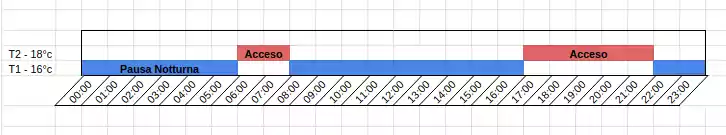Siemens RDJ100 Thermostat: Advanced Programming
The Siemens RDJ100 is a programmable thermostat for regulating the temperature of your apartment or area. In this article, we showcase some examples of programming this product and its use in a residential setting.
With the Siemens RDJ100 thermostat, you can program a day’s heating with 4 interventions: A1, A2, A3, A4, and two different temperature levels. This makes it a perfect thermostat to meet the requirements in the context of accounting and to meet the heating needs of elderly people.
In fact, the convenient adjustment knob allows you to quickly change the heating temperature if you feel cold or hot.
The RDJ 100 thermostat is battery-powered, requiring 2 AA batteries. If the batteries run out, a low battery symbol appears on the display. Change the batteries regularly to ensure uninterrupted operation.
Settings and Display
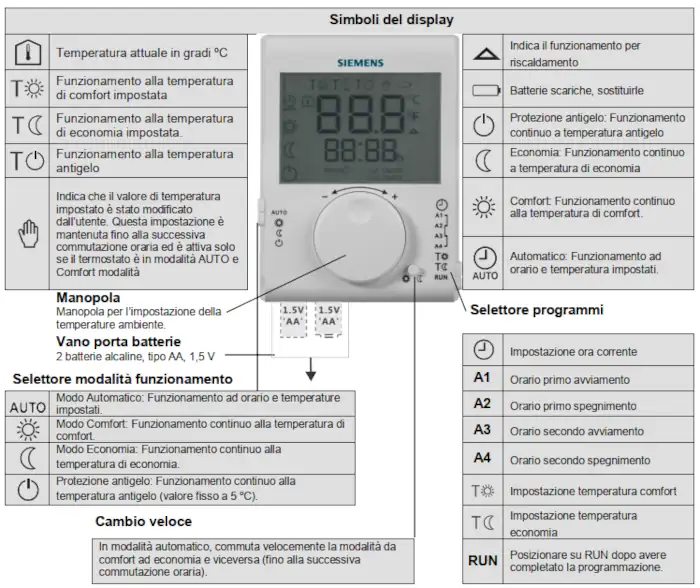
Functions of the right selector
In the Siemens RDJ100 thermostat, the right selector is mainly used for settings; always set the selector to the RUN position at the end of each change. The selector allows you to:
- Set the current time
- Set the start time of the first cycle
- Set the shutdown time of the first cycle
- Set the start time of the second cycle
- Set the shutdown time of the second cycle
- Set the comfort temperature
- Set the economy temperature
- Start the program
Functions of the left selector
The selector on the left allows you to choose the operating mode between:
- AUTO: Automatic mode, the thermostat operates based on the set times
- Sun Symbol: Continuous comfort mode
- Moon Symbol: Continuous economy mode
- Off: Continuous frost protection mode
Manual Program
If we are in AUTO mode, we can still use the central wheel to increase or decrease the desired room temperature. For example, if we turn the wheel to raise the temperature, a hand symbol appears on the display, indicating that the temperature has been overwritten.
However, this is only valid until the next programmed time slot. In fact, at the next intervention, the hand symbol disappears, and the temperature returns as per the setting.
For longer manual interventions, we suggest using the left selector in SUN mode. Alternatively, adjust the SUN temperature using the right selector.
If, on the other hand, we are in economy mode for the current program, we can quickly switch to comfort mode using the button located at the bottom right of the knob. This is only valid until the next intervention
Setting the correct time
Setting the correct time is straightforward; move the selector on the left to the clock position, then using the central knob, reach the desired time. Finally, return to the RUN position.
Programming the cycles
The Siemens RDJ100 thermostat operates in cycles; we have 4:
- A1: First start (e.g., 6:00 in the morning)
- A2: First shutdown (e.g., 8:00 in the morning)
- A3: Second start (e.g., 5:30 in the evening)
- A4: Second shutdown (e.g., 10:00 in the evening)
Clearly, the cycle times must follow the rule A1 < A2 < A3 < A4; cycles cannot overlap.
If you wanted to use only two cycles, we suggest using only A1 and A2. The remaining cycles can be set a few minutes apart at 11:00 in the evening, so they activate and deactivate subsequently.
Operation indicators
The RDJ100 thermostat display shows operating information. This allows you to always know:
- The current room temperature
- The currently set time
- If the batteries are low
- If the current operation is automatic or Continuous Comfort / Economy
- If the manual program is active
- If the thermostat is currently in call, i.e., if it is calling the boiler for heating (Triangle Symbol)
Common Problems
The RDJ100 thermostat does not turn on the heating!
Perform some checks as follows:
- Check that the boiler pressure is correct.
- Ensure the boiler is in winter mode.
- Check the batteries (they must necessarily be disposable and of excellent quality)
- Verify that the triangle symbol appears on the display (Thermostat in call)
- Otherwise, increase the temperature with the wheel to obtain manual ignition (Manual activation)
Frequently Asked Questions
Here are some frequently asked questions about the Siemens RDJ100 thermostat
What are the main advantages of the Siemens RDJ100 thermostat compared to other thermostats on the market?
The RDJ 100 thermostat is easy to use; the central knob is well-suited for quickly changing the temperature. This feature makes it suitable for elderly people or those who want to change the temperature quickly.
Other advantages include: a good brand, reasonable cost, a large display, and a boiler maintenance reminder feature, which can be an excellent indicator of when to clean the device.
Overall, an excellent product
How can I program the daily heating times on my Siemens RDJ100?
There are several programs you can set based on your heating needs; you can use these charts as a programming example: