The Thermoflash digi 2 eco thermostat is a widely used weekly programmable thermostat capable of regulating the home environment according to temperatures, days, and times. It is programmable for two operating temperatures, economy and comfort.
The programming of the digi 2 eco thermostat is done according to 4 programs, 3 of which are factory set and customizable, and the fourth is fully customizable. Programming is made easier as, once the program number for the desired days is chosen, it is possible to vary the same program to modify all days.
- Settings and Display
- Common Issues
- Frequently Asked Questions
- The detected temperature is not accurate
- Why does my Thermoflash Digi 2 Eco thermostat activate heating at times not scheduled in the program?
- What can I do if my home does not reach the comfort temperature set on the Thermoflash Digi 2 Eco thermostat?
- My Thermoflash Digi 2 Eco thermostat suddenly turned off, how can I solve this?
- Useful Tips
- Mounting and Installation
- Technical Specifications
- Where to Buy
- Thermostat Manual
Settings and Display
The Display
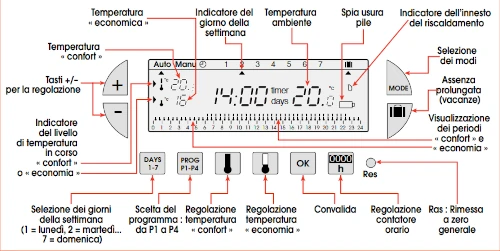
The display of the Thermoflash Digi 2 Eco is clean and information-rich, allowing us to see at a glance:
- The Day
- The Detected Temperature
- The Two Set Temperatures
- Economy Temperature: Indicated by a half-filled thermometer icon, this is the temperature used at night or when the apartment is unoccupied.
- Comfort Temperature: Indicated by a full thermometer icon, this is the temperature used when the apartment is occupied.
- The Programming Chart (Unless in Manual mode)
The Thermoflash DIGI 2 Programmable Thermostat is equipped with an indicator that checks the battery charge. As soon as the indicator appears at the bottom right of the display, proceed with the battery replacement (use 2 AA 1.5 V alkaline batteries with an approximate life span of 12 months). During battery replacement, the Thermoflash DIGI 2 Programmable Thermostat retains its programs for 60 seconds.
Key Functions
The buttons of the Thermoflash digi 2 eco thermostat allow for the adjustment of the program, timings, and temperatures. We also have a holiday function that lets us turn off the heating for a set period of time, after which the heating will turn back on.
We have the following buttons:
- + and -: Allow us to increase or decrease temperature values.
- MODE: Allows us to switch from Automatic to Manual mode or turn off.
- DAYS 1-7: Allows us to navigate through the days
- PROG P1-P4: Allows us to enter programming or choose a different program for the selected day
- Full Thermometer: Allows us to adjust the Comfort temperature.
- Half Thermometer: Allows us to adjust the Economy temperature.
- OK: With this button, we can confirm a program, time, or temperature.
- RES: The small RESET button allows us to reset all factory values.
Setting the Correct Time and Day
- Press the RESET button with the tip of a pen.
- The time 12:00 and the arrow ▲ under day 1 (Monday) will blink.
- Set the time using the + / – buttons (holding the button down will speed up the time scrolling).
- Adjust the day by pressing the DAYS 1-7 button repeatedly. An arrow ▲ appears under the corresponding day (1 = Monday, 2 = Tuesday, 3 = Wednesday, etc.)
- Confirm with the OK button
- If you want to change the time or day: press the MODE button until the arrow ▲ appears under the clock symbol and proceed as above
Set an Operating Program
To program your week, you have 4 programs available:
- P1, P2, P3
- P4 which is free and allows you to create a customized program different for each day of the week.
To program the Thermoflash digi 2 eco thermostat:
- Enter programming mode by pressing the PROG P1-P4 button
- Press the DAYS 1-7 button, you will see the day triangle move, press until you select the desired day (1 - Monday, 2 - Tuesday, etc.)
- Press the PROG button until Program 4 (P4) is selected, which will flash on the screen
- The thermostat is now in programming mode for the selected day, starting from midnight
- Press the Economy button (Half Thermometer) to select the economy temperature for the chosen time
- Press the Comfort button (Full Thermometer) to select the comfort temperature for the chosen time
- Once the choice is made, the thermostat automatically moves to the next hour.
- Adjust the selected day, press OK to save
- Adjust the following day by pressing the DAYS 1-7 button
- At the end of the configuration, always press OK to save and then the MODE button to return to Automatic mode.
Programming the Comfort Temperature
- Press the Comfort button
- Change the temperature with the + / – buttons
- Confirm with OK
Programming the Economy Temperature
- Press the Economy button
- Change the temperature with the + / – buttons
- Confirm with OK
Common Issues
The thermostat won't turn on the heating!
Always ensure that the boiler connected to the thermostat:
- Is regularly turned on and set to winter mode
- Does not display any kind of errors
- Is correctly pressurized
At this point, the boiler is waiting for the thermostat contact to close to start heating.
Therefore, check that the Thermoflash Digi 2 Eco thermostat is correctly activated, you can see the heating on icon in the upper right corner.
If the icon is present but the boiler shows no signs of starting, then check the battery status:
- They must be disposable and from a good brand
- They must not be rechargeable: Rechargeable batteries provide low amperage that may not activate the relay.
- Ensure there is no acid (white powder) on the battery contacts.
Alternatively, if the call for heat symbol does not appear, check:
- That you have set a higher temperature than the one currently detected in the environment
- Try the manual function:
- Press the MODE button until a small triangle appears under the MAN function
- Press the + button to raise the comfort temperature to a very high value
- Confirm with OK
- At this point, the boiler should start
- Always remember to restore the correct temperature on the Thermoflash Digi 2 Eco thermostat at the end of your tests.
Frequently Asked Questions
Here are the questions and the most frequently asked:
The detected temperature is not accurate
The Thermoflash digi 2 eco thermostat unfortunately does not allow for probe calibration, consider installing it away from interferences.
Why does my Thermoflash Digi 2 Eco thermostat activate heating at times not scheduled in the program?
The causes of this issue can be various:
- On the boiler:
- It's possible that the boiler has a faulty frost protection sensor, leading it to erroneously think the system is at risk of freezing.
- The diverter valve of the boiler, during the production of domestic hot water, lets some heat escape towards the heating system
- On the Thermostat:
- It's possible for the temperature during economy mode to drop below the set temperature.
- Cooling function activated.
- Faulty relay
What can I do if my home does not reach the comfort temperature set on the Thermoflash Digi 2 Eco thermostat?
This issue is recorded when the temperature set on the boiler is too low for the harsh external temperatures.
Indeed, if the boiler is for example:
- Set to 45 degrees
- The thermostat to 19 degrees
- Outside there are 0 degrees
- And the house is poorly insulated
We will have that the boiler continuously produces heat but the apartment will never reach the desired room temperature. The solution to this problem is to increase by 5 degrees the temperature set on the boiler for heating.
Consequently, the environment receives more calories from the radiators and brings the thermostat to the set temperature.
My Thermoflash Digi 2 Eco thermostat suddenly turned off, how can I solve this?
Most issues related to the thermostat turning off reside in the batteries, take care to:
- Choose NON-rechargeable batteries of excellent brand
- Clean the battery contacts from any rust or acid that may have leaked from the battery.
Useful Tips
We suggest adapting the temperatures to the type of heating you have, for example:
- If you have cast iron radiators: Take advantage of the strong thermal inertia, turn on about 1 hour in advance and turn off an hour earlier. This will allow you to correctly follow the material's specifications and achieve maximum comfort.
- If you have aluminum radiators: This heating system is much faster and more responsive, you can turn on just 30 minutes in advance but requires the boiler to operate at higher temperatures.
- If you have underfloor heating: Normally the Thermoflash digi 2 eco thermostat is not suitable for underfloor heating, however we suggest setting the boiler to a low temperature (from 24 to 35 degrees) and operate the heating at all hours to avoid loss of calories to the screed.
Mounting and Installation
Install the Thermoflash Digi 2 Eco programmable thermostat in a correct position, therefore:
- Away from temperature influences:
- Away from sunlight
- Away from heat sources (Radiators, Cooktops, Wood stoves)
- Away from exterior doors or windows: Opening or proximity may affect temperature readings.
- At about 1.5 meters height from the floor: This allows detecting an average temperature of the house.
- On internal walls: Indeed, perimeter walls can interfere with temperature detection.
- In suitable rooms:
- Not in the bathroom: due to humidity that could damage the device
- Not in the kitchen: The room is hotter if cooking and could turn off the heating throughout the house during meals.
The installation requires having two wires called Thermostat Contact. The device will close the contacts upon heating request.
The correct position on the terminal block is:
- Common
- Normally Open
NB: Always seek the help of an experienced technician during wiring, as some older boiler models do not have a clean contact and there is high voltage. Avoid any risk of electrocution!
Technical Specifications
| Parameter | Specification |
|---|---|
| Comfort Temperature Adjustment Range | from +5°C to +30°C |
| Reduced Temperature Adjustment Range | from +5°C to +30°C |
| Holiday Temperature Adjustment Range | from +5°C to +30°C |
| Ambient Temperature Display Range | from 0°C to +40°C |
| Static Differential | < 0.3 degrees |
| Power Supply | 2 alkaline batteries type 1.5V LR6 |
| Transmission Distance | 75 meters in open field, 3 floors in standard housing |
| Transmission Frequency | 433.92 MHz |
| Operating Temperature | from 0°C to +40°C |
| Storage Temperature | from –20°C to +70°C |
| Humidity | 95% at 40°C |
| Dimensions | 115 x 82 x 34 mm |
| Pollution Degree | normal |
Where to Buy
Shop with confidence on Amazon!
